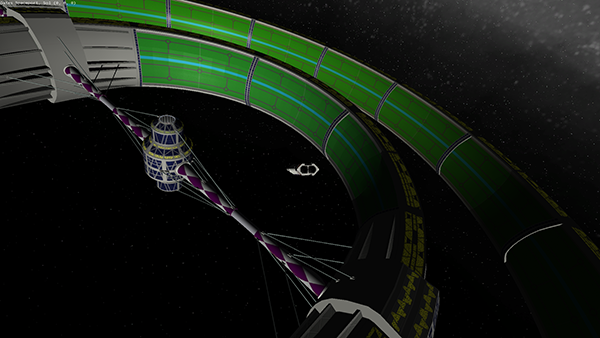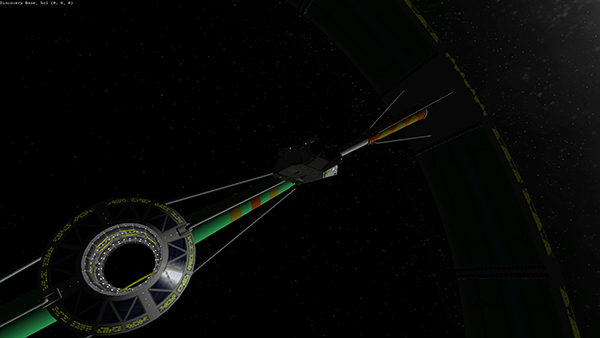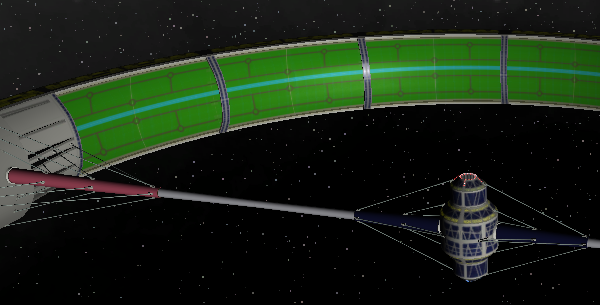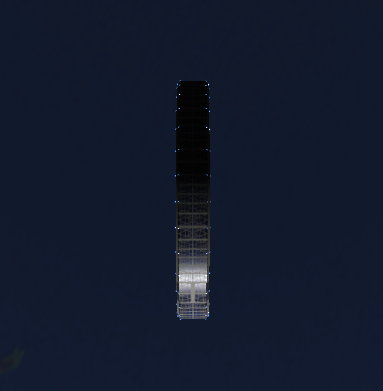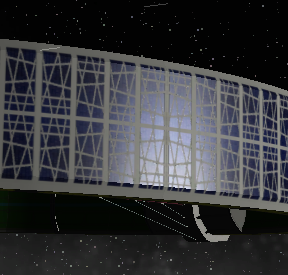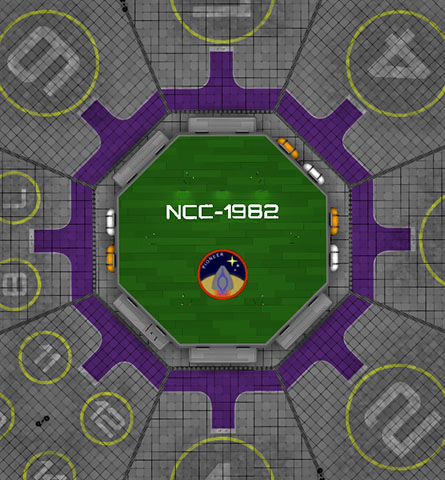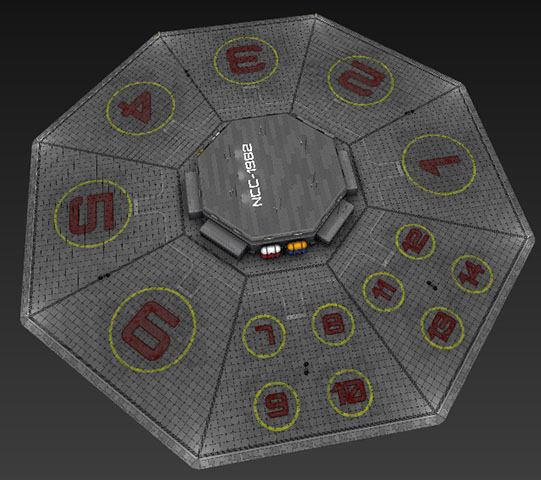Here's what I've got so far (perhaps this should be another thread).
The now-working Wave Explorer:
http://www.keeper1st.com/pioneer/wave_e_json.zip (sorry; I did not have the original readme or credits files anymore). I modified the patterns to create a border around the "Explorer" logo so it isn't lost in the busy paint schemes. All textures are still .png files. If you convert to DDS you'll want to change the overall brightness/contrast first as the original designer had used a gray scale with a value exactly at the switching point (i.e. 127 127 127) which gets corrupted by the DDS compression into 127 128 127, missing up the colours completely. He also for some reason had shades not bright enough to reach the switching point from no-colour to colour 1 (e.g. something like 27 27 27), so an overall change to the image's contrast/brightness levels to get all the shades he used working, and get them well within their boundaries so DDS compression won't break them, probably is in order.
What textures I've made or modified for existing ships (note that some ships did not have the
use_patterns flag activated so you'll need to delete the .sgm file of any ship for which you see an included .model file here):
http://www.keeper1st.com/pioneer/newtexes.zip
As well as new patterns, some existing textures were modified. For example, besides brightening the pumpkinseed texture, I modified the DSMiner to desaturate the "rusty" parts because it seems odd that a ship spending so much time outside of an atmosphere would rust, and made a slight change to the "worn" version of another ship's texture, choosing not to have its cargo bay doors painted, for a little more variety than simply "worn" or "not worn".