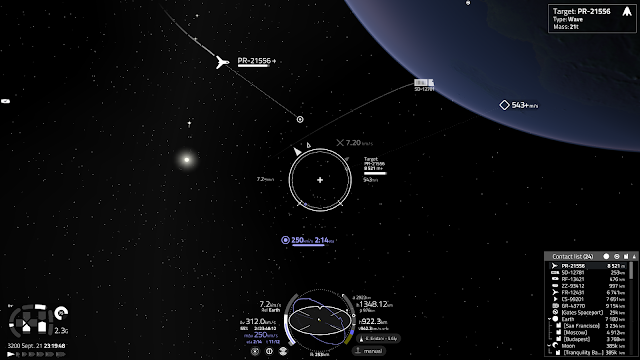I'd like to propose few ideas for future HUD and UI development.
The main principle to base it on the MFDs that most of the modern aircraft have. Having played Falcon 4 Sim for quite some time I am amazed by the MFD functionality and versatility, which also leaves plenty of room for future development, where a new module could relatively easy be integrated into the game via adding MFD pages (as it is done in ORBITER space sim).
So I fired up my photoshop and started playing around with some ideas. The initial concept based of the F-16 cockpit did not come out too good, however one has to start from something right?

Too flat and not futuristic enough.
Then I looked at the cockpit of the Elite Dangerous, one of the most appraised space games nowadays, but I am afraid this is asking a bit too much, plus it is their baby, so let them have it. But I liked the idea of the projectors that project various elements of the cockpit , so I combined the MFDs and projectors for them.
So here's my little concept drawing (it is still WIP)

The basic layout is pretty straight forward and can be found in most of the space games, including Pioneer to some extent, which should potentially make it easier to code:
3 MFD projectors at the bottom (same MFD just switched to different pages), 2 small projectors at the top (comms and contacts), HUD in the center, Master Mode round buttons (to switch between various GUI mods: CAMERA, MAP, INFO and COMMS), horizontal square buttons to navigate the MFD (for example, MENU, NEXT PAGE, PREVIOUS PAGE, SELECT), vertical square buttons activate various controls specific to the selected page (For example REFUEL and JETTISON on cargo manifest page and MANUAL mode activation on the autopilot, or MISSILE selection on the weapons page page etc.). ON/OFF buttons to turn individual MFDs on and off, Brightness buttons to change color of an individual MFD or the whole HUD all together if Master brightness button was used.


SWAP buttons to swap bigger central MFD between either right or left smaller MFDS

That is pretty much it so far.