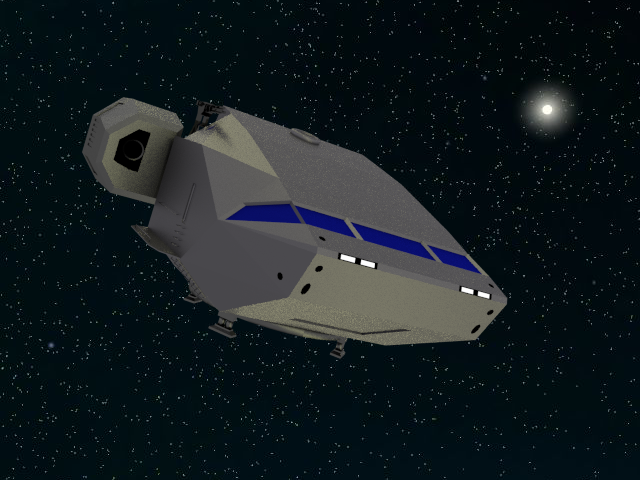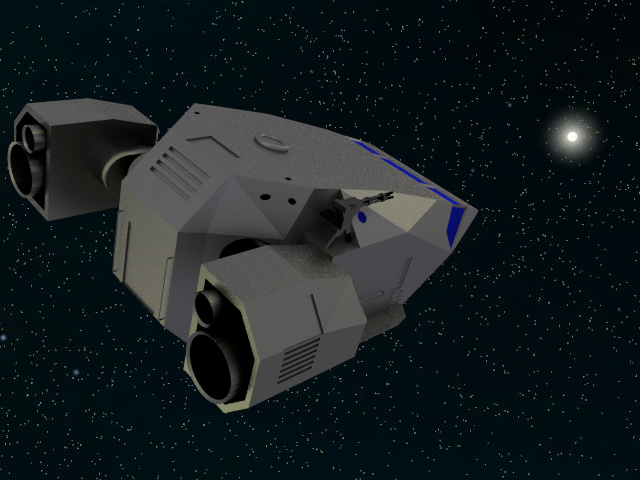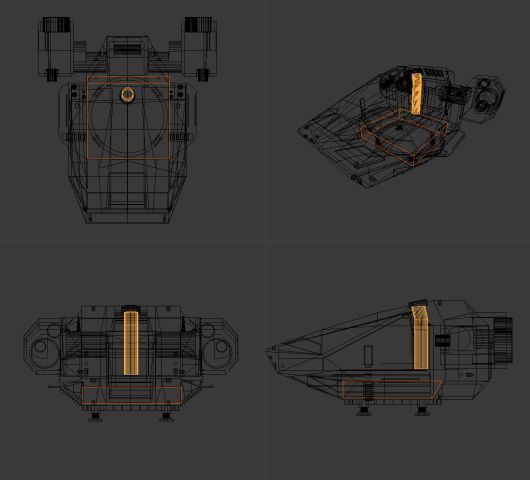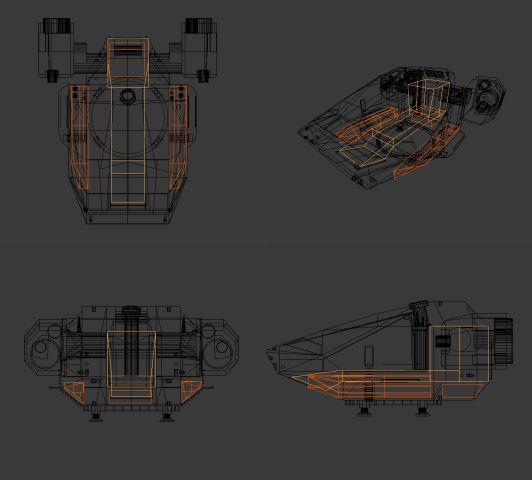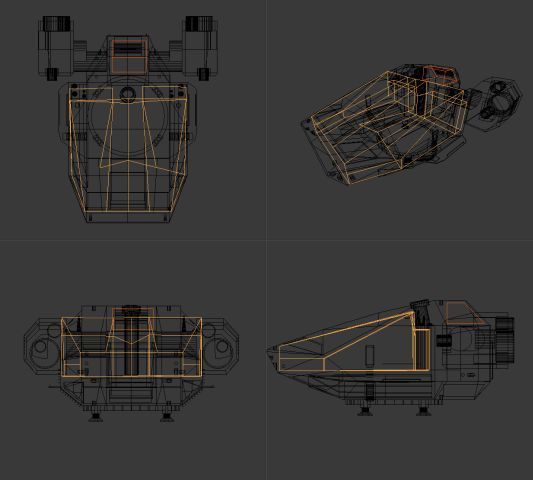Again, thanks for that.
This is what I've updated and why:
- Engine nozzles update to match Lunar Shuttle. Indeed they even look better!
- Hole around the retro thruster. I forgot to update that one when I angled the front of the nacelle, that's why it look so weird. Done.
- Door frame indeed looked weird. Recessed it a bit.
- Antennas and area at the top. While I still like the idea of having the antennas, I agree that it looks better (and closer to the Lunar Shuttle), if that area was covered. So I went with a compromise. I'll cover that open area, but the closed area behind it is now open, which allows to place the antennas, looks better in terms of Haber design, and also get's rid of those two tri that covered that area, they were bugging me. What do you think? However, I now have no place to put a Laser mount. Where do you suggest it could be placed?
- Added more headlights and expanded the "harpoon" front area.
- Regarding the docking collar. Placing it under the ship in the middle of the magnetic ring would be cool, but in terms of docking to other ships might be complicated as the gear would probably interfere with the other ship's frame... Unless the docking collar extends out?...
Instead I've added two moveable plates, one on the "wing" that recesses onto the ship, revealing a hole, and another one with steps that also moves outwards to line up with the top steps, therefore allowing easy access for the crew.
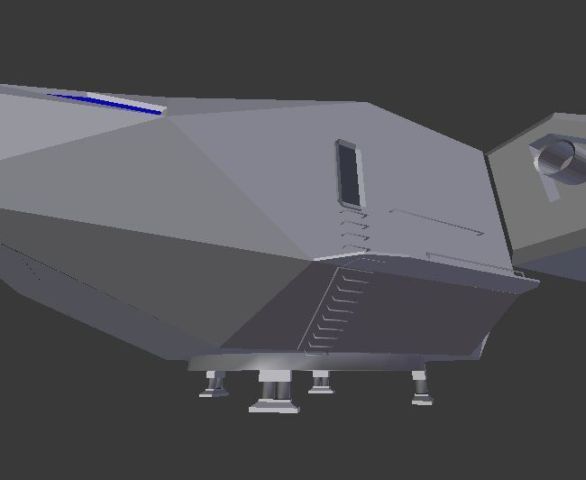
- Added heat sinks to both the engines and the Hyperspace module
- Moved the docking collar a bit more inward, to allow for the HS module placement
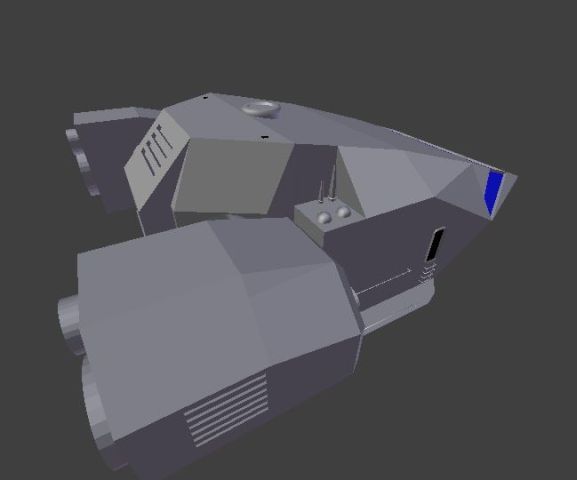
Regarding the RCS at the back, which ones specifically do you mean?
Here is the new blend:
https://drive.google.com/file/d/0B6f1KA ... sp=sharing
Also, here is a quick diagram of how the internal space works out:
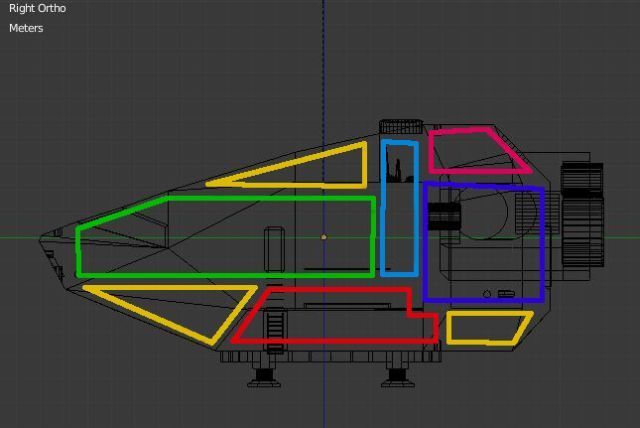
Green - Flight Deck and Living area. Kind of open space
Yellow - Fuel compartments. The top one will be removed to expand the living area for the player usable design
Light Blue - Docking collar access, to both the living area and the cargo bay
Dark Blue - Cargo bay
Pink - Hyperspace module
Red - Energy banks and Magnetic gear assembly
Cheers!!