New ship by BobtheTerrible
-
bobtheterrible
- Posts: 148
- Joined: Sat Jan 24, 2015 8:03 pm
Re: New ship by BobtheTerrible
Hi nozmajner,
Just checking, did you mean today (Sunday) for the cast? Your last post turned up at 9:30ish yesterday (Saturday)... 2:00pm GMT works for me do you have a specific irc server in mind?
Also a general question: is there a way to pm a forum member to save cluttering up threads like this one??
Just checking, did you mean today (Sunday) for the cast? Your last post turned up at 9:30ish yesterday (Saturday)... 2:00pm GMT works for me do you have a specific irc server in mind?
Also a general question: is there a way to pm a forum member to save cluttering up threads like this one??
Re: New ship by BobtheTerrible
I'm not nozmajner, but until he answers:
If you don't have an IRC client, you can use the online one:
http://webchat.freenode.net/?channels=#pioneer
No, it is disabled at the moment.Also a general question: is there a way to pm a forum member to save cluttering up threads like this one??
#pioneer@freenode.netirc server in mind
If you don't have an IRC client, you can use the online one:
http://webchat.freenode.net/?channels=#pioneer
Yes, I'm quite sure he meant today.Just checking, did you mean today (Sunday) for the cast?
Re: New ship by BobtheTerrible
Thanks impaktor. Yes, I meant sunday, and the pioneer irc. I tried google hangouts yesterday, but it was quite laggy, so I'l try something else, like twitch.
Edit: Twitch seems to be working nicely, but it lags behind a couple of seconds. I think that should not be a problem.
Edit: Twitch seems to be working nicely, but it lags behind a couple of seconds. I think that should not be a problem.
-
bobtheterrible
- Posts: 148
- Joined: Sat Jan 24, 2015 8:03 pm
Re: New ship by BobtheTerrible
Hi All,
Another update, this one is fairly major.
The area just under the not-intakes has always bugged me as did the area just behind the underside 'bulge'. No mater what I tried I could not find anything that would work without leaving that nagging feeling that either didnt look finished. So I figured that I would just remove the bulge and see how it looks. To be honest I think I am going to keep it this way the - ship loses "fuel space" but now feels easier on the eye. I am now totally happy with all the lines. Moral of this story: have a sketch to work from!
Also after seeing nozmanjer's cast earlier today I though I would try out some of what I saw :)
https://drive.google.com/file/d/0B0_sTZ ... sp=sharing
Another update, this one is fairly major.
The area just under the not-intakes has always bugged me as did the area just behind the underside 'bulge'. No mater what I tried I could not find anything that would work without leaving that nagging feeling that either didnt look finished. So I figured that I would just remove the bulge and see how it looks. To be honest I think I am going to keep it this way the - ship loses "fuel space" but now feels easier on the eye. I am now totally happy with all the lines. Moral of this story: have a sketch to work from!
Also after seeing nozmanjer's cast earlier today I though I would try out some of what I saw :)
- Remodelled the retros
- Added RCS thrusters
- Added pollys to the main thrusters (noz will probably shout at me...)
- Countless tweaks
https://drive.google.com/file/d/0B0_sTZ ... sp=sharing
Last edited by bobtheterrible on Thu Feb 26, 2015 9:24 pm, edited 1 time in total.
Re: New ship by BobtheTerrible
Lookin' good. :)
Those retros certainly look better.
Yeah, the belly looks better this way.
The main thrusters look good. I was guessing that you will do that eventually, didn't really thought about them much. You can easily remove half of the rings in the inside of the bell though, they won't make much difference, since you won't be able to see the shape anyway, since they are concave. Same goes for the RCS thrusters.
Also, you should play a bit with the edge split angle setting, or even better mark the edges as sharp, where you need them to be sharp, the automatic edge splitting creates some unneeded hard edges.
Those retros certainly look better.
Yeah, the belly looks better this way.
The main thrusters look good. I was guessing that you will do that eventually, didn't really thought about them much. You can easily remove half of the rings in the inside of the bell though, they won't make much difference, since you won't be able to see the shape anyway, since they are concave. Same goes for the RCS thrusters.
Also, you should play a bit with the edge split angle setting, or even better mark the edges as sharp, where you need them to be sharp, the automatic edge splitting creates some unneeded hard edges.
-
bobtheterrible
- Posts: 148
- Joined: Sat Jan 24, 2015 8:03 pm
Re: New ship by BobtheTerrible
Thanks noz :)
Final mesh updates:
Gear:
I have imported the gear and animations from the Malabar to try and gain an understanding of how they work - still pretty baffled :-s Im also a bit worried about starting on the UV as Im not sure what will happen if and when I add gear doors. Will the UV shift/reorganise if I add these later? For this reason Im holding off until I have a good feeling of how the gear works.
I will post an update once I have figured how to build working animations.
[Blender file]
https://drive.google.com/file/d/0B0_sTZ ... sp=sharing
Cheers
Bob
Final mesh updates:
- Added vertical thrusters
- Added various empties (not sure that I have done these correctly)
- I "think" I have sorted out the split modifier by turning off auto splitting and marking all required edges sharp
- Scaled the ship fractionally larger
Gear:
I have imported the gear and animations from the Malabar to try and gain an understanding of how they work - still pretty baffled :-s Im also a bit worried about starting on the UV as Im not sure what will happen if and when I add gear doors. Will the UV shift/reorganise if I add these later? For this reason Im holding off until I have a good feeling of how the gear works.
I will post an update once I have figured how to build working animations.
[Blender file]
https://drive.google.com/file/d/0B0_sTZ ... sp=sharing
Cheers
Bob
Re: New ship by BobtheTerrible
Very nice.
The tri count is actually more like 11.5k, but it shouldn't be much of a problem (Malabar is 19k), although you imported all three LODs of the gears, which bumbs it up a bit. And we can optimize later, even after the UV-ing, if the seams are placed properly.
Same for the gear bays. If you don't cut trough a seam, they can be easily added later on. (But keep some texture space free for the gear bay internals.). Most of the time it's a bit easier to unwrap the model before creating the gears, because holes can create a bit of distortion sometimes.
You will need some empties and parenting, then baking the action, if you want to scale and place the gear without changing their animation. You just parent the given gear to an empty, which is at the top/pivot of the gear, place and scale the empty where you want the gear to be, then select a part of the gear hit space, enter Bake Action, enter the needed length (120 in case of this gear), and check the Clear Parent option, then Bake. After that I usually hide the part, so I see, which parts still need baking. After you baked every part, you can delete the empty. Most of the time you can remove the scale keyframes to trim some weight, and apply the scale to the part. Rinse and repeat. (I hope I worded this clearly, my explanation-fu is not strong at times.)
If you want to set up some constraints for gear mechanics, then you need to check the clear constraint option too when baking, and sometimes the order of baking is important too, depending on constraint and parent relationship.
Your empties seem to be finely placed. Usually I use the sphere display mode for the navlights, so I can distinguish between them. For thrusters, the length of the exhaust is proportional to the scale of the empty, so I'd enlarge the main thrusters a bit, and also I'd move them out from the engine a bit. It tends to look better, if they are not fully in the bell.
Camera tags need to be placed too in the end, so we don't look out from the center of mass of the ship. Apart from the rear and down views, all of them could be placed onto the head of the little guy, since the cockpit has quite a good visibility if you move the pilot a bit forward, so he can look out trough the side windows. There's plenty of space for that, even for two pilots sitting next to each other. Not that they will be visible, but even then, let's use our eyes and brains when we build ships, right? :)
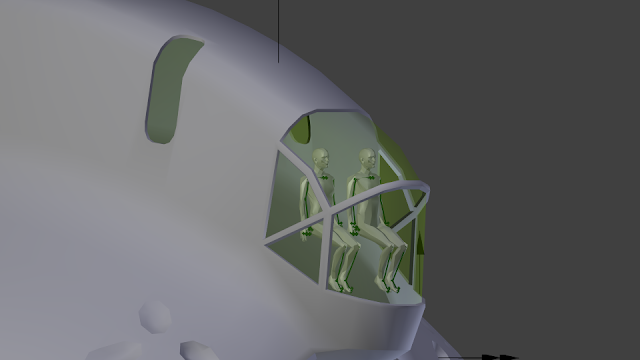
Also you could try exporting it to see, how it fares in the engine, even if it doesn't have any textures yet. You could even do an automatic unwraping (which is bad as hell, so don't count using that in the end) and an AO bake so it shows the shape better.
The tri count is actually more like 11.5k, but it shouldn't be much of a problem (Malabar is 19k), although you imported all three LODs of the gears, which bumbs it up a bit. And we can optimize later, even after the UV-ing, if the seams are placed properly.
Same for the gear bays. If you don't cut trough a seam, they can be easily added later on. (But keep some texture space free for the gear bay internals.). Most of the time it's a bit easier to unwrap the model before creating the gears, because holes can create a bit of distortion sometimes.
You will need some empties and parenting, then baking the action, if you want to scale and place the gear without changing their animation. You just parent the given gear to an empty, which is at the top/pivot of the gear, place and scale the empty where you want the gear to be, then select a part of the gear hit space, enter Bake Action, enter the needed length (120 in case of this gear), and check the Clear Parent option, then Bake. After that I usually hide the part, so I see, which parts still need baking. After you baked every part, you can delete the empty. Most of the time you can remove the scale keyframes to trim some weight, and apply the scale to the part. Rinse and repeat. (I hope I worded this clearly, my explanation-fu is not strong at times.)
If you want to set up some constraints for gear mechanics, then you need to check the clear constraint option too when baking, and sometimes the order of baking is important too, depending on constraint and parent relationship.
Your empties seem to be finely placed. Usually I use the sphere display mode for the navlights, so I can distinguish between them. For thrusters, the length of the exhaust is proportional to the scale of the empty, so I'd enlarge the main thrusters a bit, and also I'd move them out from the engine a bit. It tends to look better, if they are not fully in the bell.
Camera tags need to be placed too in the end, so we don't look out from the center of mass of the ship. Apart from the rear and down views, all of them could be placed onto the head of the little guy, since the cockpit has quite a good visibility if you move the pilot a bit forward, so he can look out trough the side windows. There's plenty of space for that, even for two pilots sitting next to each other. Not that they will be visible, but even then, let's use our eyes and brains when we build ships, right? :)
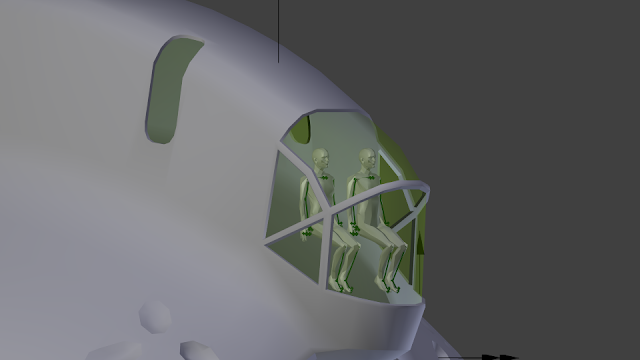
Also you could try exporting it to see, how it fares in the engine, even if it doesn't have any textures yet. You could even do an automatic unwraping (which is bad as hell, so don't count using that in the end) and an AO bake so it shows the shape better.
Re: New ship by BobtheTerrible
It seems that I was able to shove the footage down to youtube's throat, but it seems to be digesting it now, and only allows 360p resoution. I hope that will improve. Edit: It's good now, I just need to cut some pauses out.
https://www.youtube.com/watch?v=LMpPM0Nym1I
https://www.youtube.com/watch?v=LMpPM0Nym1I
-
bobtheterrible
- Posts: 148
- Joined: Sat Jan 24, 2015 8:03 pm
Re: New ship by BobtheTerrible
Ooooow, cool! I now have to find another 4 hours or so to watch through it again!! ;)
Again many thanks for the tutorial, Im looking forward to going through in more detail. I have started work remapping based on your tutorial and it is already looking a million time better than my first attempts.
Cheers
Bob :)
Again many thanks for the tutorial, Im looking forward to going through in more detail. I have started work remapping based on your tutorial and it is already looking a million time better than my first attempts.
Cheers
Bob :)
-
bobtheterrible
- Posts: 148
- Joined: Sat Jan 24, 2015 8:03 pm
Re: New ship by BobtheTerrible
Hi All,
After some more help from Noz I have made some updates to the blend:
[Blender File]
https://drive.google.com/file/d/0B0_sTZ ... sp=sharing
[UV Image (AO Bake)]
https://drive.google.com/file/d/0B0_sTZ ... sp=sharing
After some more help from Noz I have made some updates to the blend:
- Empties - I think these are all in place now
- Landing gear - took a while to get to grips with key frames and parenting and pretty much every thing but managed to modify the Malabar gear to fit into the hull without it being too silly. I still might go for landing struts but for the moment they will do.
- UV Map - unwrapped and islands packed
- Texture - I have generated a simple AO bake for the model
- Engines and heat sinks - detailed and mirrored
- Gear UV map - for some reason I cannot get the gear to map properly in the UV map... ongoing...
- Gear doors - not even thought about however a little more confident now I have played with the gear somewhat.
- Collision mesh - not started yet
- Texture detail - I have a vague idea that I can add detail to the UV map however I have no idea as to what sort of resolutions I should aim for. This is not something I have ever attempted before.
[Blender File]
https://drive.google.com/file/d/0B0_sTZ ... sp=sharing
[UV Image (AO Bake)]
https://drive.google.com/file/d/0B0_sTZ ... sp=sharing