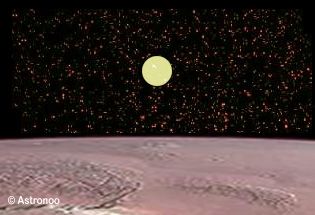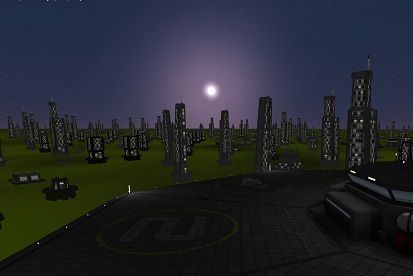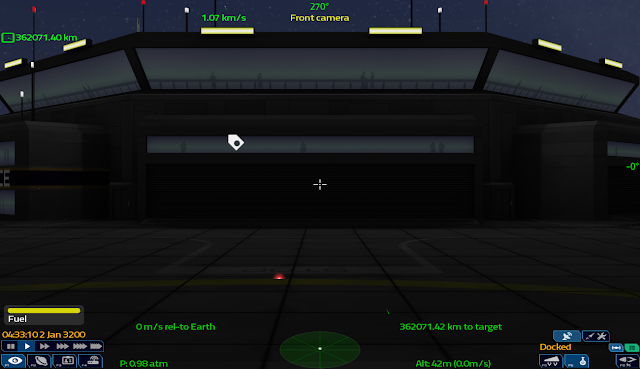Here's a 35mm (approx 50°, vertically about 30°) FOV for comparison:

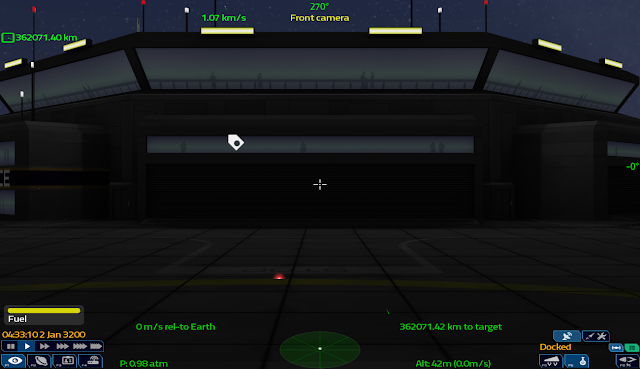
The scale of the Sun looks better relative to the image dimensions, but you do lose peripheral vision.
Note that these visible scales are very dependent on field of view, like the Earth example you posted. With a good telephoto lense, you can make an image where the sun fills the entire image.
And also there's the illusion where the Moon and the Sun appears bigger near the horizon, because you have stuff around it for scale reference.
The config.ini is in the Documents/Pioneer directory (on windows), and it should be in your home dir on linux.