A while ago I've made some UI mock-ups. I was playing around with my ideas. And I was trying to find good usability solutions for things I think might be useful for a space simulator.
The most recent one ditches the bottom bar altogether. I haven't find a way I like to replace the radar plane yet. Contact list worked quite well in I-war 2 alongside with a small orb like radar, in my opinion, so maybe something like that.

https://picasaweb.google.com/lh/photo/s ... directlink
And a layer of explanation:

https://picasaweb.google.com/lh/photo/X ... directlink
I think it would be useful if any of these UI elements could be minimized (displaying very basic data) and hidden entirely (only an icon for example), and there could be presets for different situations, the player could cycle trough.
The Navball (or artificial horizon)idea is from Kerbal Space Program really. I think it's a quite valuable tool, even if it needs a bit of time to get used to.
It's basically a sphere, half of it brown, half of it blue. The brown side indicates the surface, the blue is the sky. Center of each hemisphere is the Zenith and Nadir respectively, and on the equator of it there are the basic compass directions of North (0°), South (180°), East (90°), West(270°). It represents the orientation of the planet under the spaceship. If the boundary between the two hemispheres are a straight level line, then you are perpendicular to the ground for example, but if you only see a brown circle, then you are gonna crash to the ground. The markers on it are similar in nature to the prograde markers and target markers of the main view.
An older version with the bottom bar:

https://picasaweb.google.com/lh/photo/Z ... directlink

https://picasaweb.google.com/lh/photo/k ... directlink
And some ideas for a more in-depth in-system navigation screen:
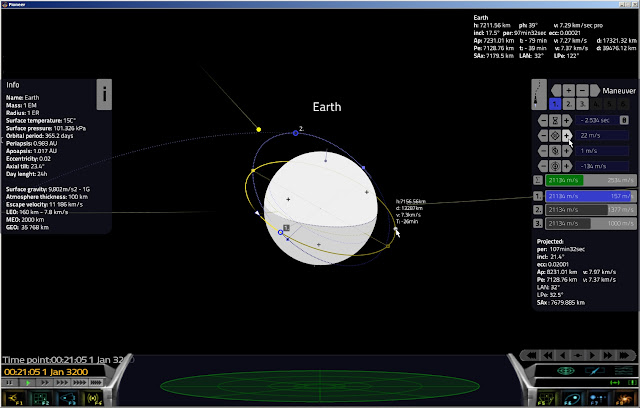
https://picasaweb.google.com/lh/photo/w ... directlink

https://picasaweb.google.com/lh/photo/l ... directlink
Fluffyfreak said thet there were discussion about these things, but I was unable to find the threads.
What's your opinion about these?
