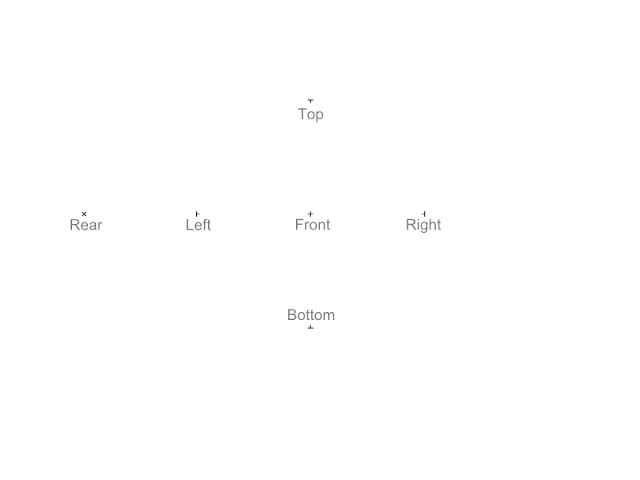Ship Attitude Relative to Target Indicator
 - Complex reticle
- Complex reticlehttp://imageshack.us/a/img199/3044/h2k.png
Preferably read the below text before watching the below youtube link - (since it goes into more detail on potential reticle uses)
Best viewed in HD if possible:
YouTube link (3min47sec) 1920x1080HD http://youtu.be/pX9XdI1A25c
1280x720HD http://youtu.be/VYf9JbakdaA
Art source files for TYPE 1 & 2 reticles including custom icons are complete and available here:
http://www.mediafire.com/?412s1ef8wfuw71t
(a text .rtf copy on the gist of this post is also included with the art source files)
This is a proposal for use of 'in game' select-able custom reticles, visible from fixed cockpit and bottom camera views.
May be used to help enable a pilot to manually perform flawless 3 point landings, and can improve overall awareness of ship position & attitude relative to any target or surface.
This is an alternative general purpose reticle (layer) with degree scale supporting the 'approximate' default cockpit FOV. Created in a 15 degree Polar co-ords map format with clock position references 12-6, 3-9 more common to flight terminology and incorporating a 45 degree angle reference.
Concentric circles are in 10 degree increments extending from zero center to about 50 degrees deviation (horizontally) and 30 degrees deviation (vertically) owing to screen aspect ratio.
Improved ring placement and accuracy of markings would require some feedback. (config.ini FOV setting might also be tweaked)
 - Simple color visibility
- Simple color visibilityhttp://imageshack.us/a/img4/525/wue.png
Most reticles are created in standard 'HUD green' - Additional variants of similar design are included in blue, yellow and red.
Black and white elements are incorporated into most reticles to help maintain contrast - even against similarly colored backgrounds (check reticle against color charts)
3 basic reticle types:
Simple - Bulls-eye with cross and 45 degree angle reference
Intermediate – All above with clock points
Complex – All above with spokes at 15 degrees increments
(complex reticle variants with brighter spokes are included in the art source files)
 - Complex color visibility
- Complex color visibilityhttp://imageshack.us/a/img534/4176/q0k.png
1080x1920 versions available:
(I have scaled these to as low as 600x800 res and still achieved decent clarity)
TYPE 1
Full screen versions of the reticles, meant for use under (or over) the cpanel layer that could optionally be enabled for the TAB de-clutter(screenshot) mode.
During instances when a reticle is employed, a ‘semi- declutter’ mode could be enabled in the TAB screenshot view, allowing minimal flight info to be displayed. ie: labels, speed, distance to target, alt, ship velocity vector and optional, fuel gauge and hull temp.
Once the reticle was completely turned off, the screenshot de-clutter mode would be cleared of any displayed flight info as normal.
TYPE 2
Partial screen versions meant for use on top of the cpanel layer that are cropped and faded to not obstruct any control panel features. (less suitable for full screen display in screenshot modes due to cropping)
Either of the above elements could be used to make cpanel/reticle combos. (for in-game hot swapping between ‘cpanel’ graphics if necessary)
Further reticle screenshots (more choices in the source files)
 - Simple with clock points
- Simple with clock pointshttp://imageshack.us/a/img69/378/1x38.png
 - on black
- on blackhttp://imageshack.us/a/img43/592/gpsf.png
User Interface:
Reticle enabled/disabled and cycled from reticle icon on control panel.- Initially a reticle icon alone could be used to cycle through reticles of varying transparency, color and style, with one of the reticles being a blank
(functioning as a reticle off switch)
Opacity setting of reticle could be fixed or perhaps be made adjustable by a setting in the config.ini 0-10 values.
Should there become many reticles from which to choose, an opacity slider might be added later to the control panel (under reticle icon?) to function as an adjustment and quick reticle off switch. Reticle keyboard controls may also be an option.

http://imageshack.us/a/img832/4333/17o.png
Custom reticle uses:
Improved situational awareness of ship attitude from cockpit views.
Gives a pilot an added tool for quantifying ship attitude and visually gauging deviations off zero along all 3 axis. (forward and rear, left and right, top and bottom cockpit/camera views)
This measure can be made relative to vector, targeted objects, ships, stars or planetary bodies.
Navigation tool/adhoc artificial horizon.
Far from a replacement to an 'active' HUD, since it is a simple static fixed layer, but can be useful in determining ship attitude relative to a planet or asteroid even in pitch black, so long as it is calibrated and has targeted a body’s center of gravity.
 - Over landing Pad
- Over landing Padhttp://imageshack.us/a/img713/8611/zr5.png
LANDING: Effective from the Bottom Camera view for use as a vertical descent attitude gauge, allowing near perfect three point landings, even on irregular appearing surfaces and extreme horizon curvatures.
Turn Labels on to find & target center of planet - although labels can be enough (so long as you can track planet center). I visualize a dot on the left most side of the first letter of the planet name and designate that as center.
To level ship, maneuver the ship so that a planet's center of gravity is at the center of the reticle in bottom camera view. Deploy landing gear at desired altitude.(to improve reticle view-ability, turn off any scanner display)
Descend slowly to the surface keeping the planet center and ship vector in the center of the reticle until landed.
Vertical landing in a city: When at desired altitude, maneuver the ship over the spaceport so that the designated landing pad and Earth label coincide at the center of the reticle.
Maintain the planet name, your vector and the designated landing pad as close to the center of the reticle as possible while descending.
Proceed down to the surface gently using thrust limiter as a fine adjust, keeping your vector true to reticle center as possible until touchdown.
Should also be a practical gauge for tail landing rockets.
Can function as a drop reticle (bottom camera view) for supplies or armaments. On the reticle's vertical line are extra calibration marks to enable some experimentation with drop and impact times using various gravities, altitude and speed combinations. Specialized reticles could employ finer increments for such purposes.
May be useful in coordinating ship roll and attitude maneuvers with that of orbit predictor on the map screen.
Take quick bearings between ship and objects/bodies. In conjunction with distance to target info, can give an edge in navigational and tactical situational awareness.
Cockpit aid for manual docking at wheel space stations. Once a ship is parked on the rotational axis of a space station, the reticle can function as a relative attitude gauge while on vector to the docking bay.
Possible cartographic tool and co-ords reference, also for mapping screenshots.
Ship to ship docking alignment tool.
-------------------------------------------------
Future concept image of how a window on the HUD might be useful: (also for rear view, drone or remote probe views)
 - HUD window for bottom camera
- HUD window for bottom camerahttp://imageshack.us/a/img835/8692/2kj.png
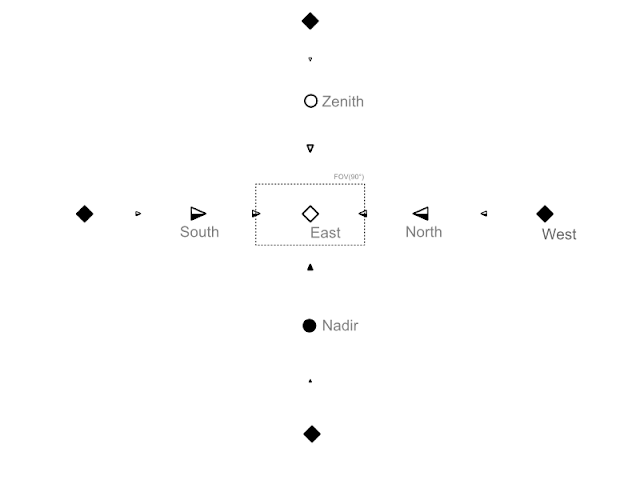 .
.